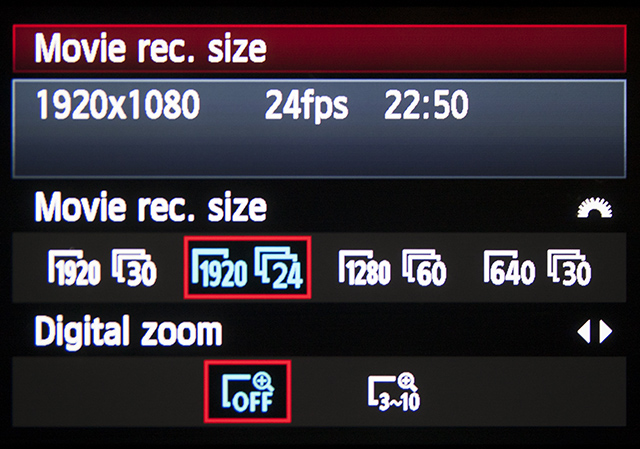Depth of field (DoF) is one of the most important concepts in
photography. Understanding what DoF is, and knowing what factors affect
it, are things all photographers should master. Many photographers know
that you can control DoF by adjusting aperture. But
did you know that DoF is influenced by other factors too? In this
article, I want to explain in simple terms what depth of field is and
talk about the ways you can control it.
What is Depth of Field?
Depth of field is the distance between the closest and farthest objects in a photo that appears acceptably sharp. Now your camera can only focus sharply at one point. But the transition from sharp to unsharp is gradual, and the term ‘acceptably sharp’ is a loose one! Without getting too technical, how you will be viewing the image, and at what size you will be looking at it are factors that contribute to how acceptably sharp an image is. It also depends on how good your vision is!
Scientifically, it is based on something called the circle of confusion. This involves more physics than I’m going to get into here! Spencer talks about it in his article “Hyperfocal Distance Explained.” So check that out for more of the technical details if you are so inclined.
In these two sketches, I have tried to illustrate what is meant by a narrow and large DoF. In a photograph with a narrow DoF, only a small slice of the image is in focus. Conversely, with a large DoF, much more of the scene is sharp.
Before I dive into the things that affect depth of field, I wanted to show you the setup I used to take the sample images in this article. Hopefully, this will give you a bit more insight into the photos and a better feel for the distances between the objects I was shooting. To change the camera-subject distance, I moved my tripod closer/farther away from the props. All of the test images were shot with the same camera, a Nikon D500.
Aperture
Aperture is the opening in your lens that lets light pass through to the sensor. Think of it as a pupil for your lens. It dilates to let more light in, and contracts to restrict light when it is bright. Aperture is probably the first thing most photographers think of when they want to adjust the depth of field.
Large apertures, which correlate to small f-stop numbers, produce a very shallow depth of field. On the other hand, small apertures, or large f-stop numbers, produce images with a large depth of field.
Camera-Subject Distance
Another important factor affecting depth of field is the distance between the camera and the subject. The shorter that distance, the smaller the depth of field. Have you ever tried to take a close-up shot of a flower or insect, but can’t get the entire subject in focus, even with a small aperture? This is because the closer you are to your subject, the shallower the DoF.
Look at these two sets of images. The camera-subject distance in the first group of pictures is 1.5m. After each shot, I stopped down the aperture. The second set has a focus distance of just under a half a meter. Notice two things. In each set of pictures, as the aperture narrows, the DoF increases. In addition, for each pair of photos shot at the same aperture, there is more depth of field when the camera-subject distance is greater.
Just a quick note. A variety of depth of field calculators are available online. You can also download DoF apps to your phone. All the DoF values mentioned in this article were calculated using the application Simple DoF Calculator for my iPhone. If you are interested in the actual formulas for calculating depth of field, you can find them here.
Focal Length of the Lens
However, it isn’t fair to compare these two sets of images. The field of view in each collection is very different. The top group of images has taken in much more of the surroundings, and the reindeer are much smaller in the frame.
To make the comparison fair, I took two more shots. The first was taken at a focal length of 35mm and approximately 0.6m away from my focus point (still the eye of the nearest reindeer). For the second image, I moved the camera back, so it was 1.2m away from the subject. Then I zoomed into 70mm and framed the shot so that the head of the deer was approximately the same size and location as in the first shot. It turns out the DoF in both these images is the same. You can see this looking at the acorn in front of the deer’s nose and the snowflake and acorn just behind the nose. In both images, they are equally sharp.
So why do the two shots look different? Well, two reasons. The first has nothing to do with depth of field. I’m afraid that while I was composing and shooting, the sun went down! So, you must ignore the fact that the background is darker in the second photo. I do apologize for this! Apart from that, the difference lies in the fact that the longer focal length has a narrow angle of view. Thus, a smaller portion of the background fills the frame. The apparent magnification of the background gives the sense that the blur is larger in the photo shot with the longer lens. My article “What is Lens Compression and How to Use It In Your Photos” talks about this in more detail.
So focal length does not actually influence DoF if you adjust the camera-subject distance so that the magnification of your subject is the same.